Top Ten Tuesday is hosted by The Broke and the Bookish with a different theme every week.
1. Goodreads
I can’t live without it! Goodreads is more than just a social media platform to me. It’s a powerful database that I don’t think gets utilized enough. You can mass edit books on shelves, select more than one shelf at once to further sorting abilities, and it has all the release dates, dates read, covers, page numbers and any other info you could need!
I have a shelf for:
- Books on my blog (in case something should heaven forbid happen to my review archive)
- Reading challenges (by year) to easily update my progress
- Books I want to use for Waiting on Wednesday (that I sort by release date so I don’t accidentally post it after it has already come out!)
- Books I own but haven’t read yet
- Books I got for review but haven’t read yet (that I also sort by release date so I can read them in order)
- Books I read but haven’t blogged about yet.
I actually have more shelves than that. Here’s all my shelves if you want to see my huge list of them :).
2. Kindle
I love taking notes in my Kindle much more than writing them down. And I can highlight like crazy! Reviews written from a kindle ebook are usually much more detailed because I have more notes about them since I don’t have to take the extra time to write them down. I just highlight, add a thought and continue on my way :) It’s also so handy to get eARCs.
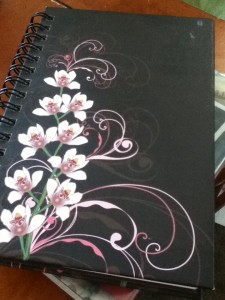 3. My Notebook
3. My Notebook
When I read a physical book, I take notes in my notebook as I read so it’s easy to write a review. If I don’t, my reviews end up being 2 sentances long because I can’t remember what specific things I liked or didn’t like (see also all of my early reviews:). I also write down character lists here to help me keep track.
4. Photoshop
I make all my banners for my posts in Photoshop. It’s so fast and easy to use – I have premade templates for all my banners so they look all pretty without much effort on my part. And the best part? I learned how to use Photoshop from a book.
5. The Ultimate Book Blogger plugin
This plugin codes so much of the stuff that I used to do by hand (and it took for-ev-er). I write my review, fill out the boxes, and it generates the rest for me. The book info at the top of the post, the buttons, the cover, the star-rating, the author bio – all automatically coded for me. And all of my review archives auto-update on their own. I love it! AND with the new 2.0 version it also updates my Google Diary archive, too. What am I going to do with all my free time….oh yeah, read!! :)
- I write my review in the main box….
- …Then I fill out these little boxes….
- Tada!! It looks like this all by itself!
6. Evernote
I keep my checklist in Evernote of what to do after a review is posted (it involves mostly cross-posting and updating Goodreads shelves). I also have a running checklist of design/technical things that need to be done on my blog that I work on for Bloggiesta.
7. Duplicate Post Plugin
I have draft posts for all of the types of posts I do. The Duplicate Post plugin allows me to just click “new draft” and the category, tags, and other formatting things that always stay the same are already there.
8. Auto Social Media Posting
I use HootSuite to schedule tweets through the day for my posts since I don’t usually have time to be on twitter besides for a few minutes in the morning and the evening. I also installed a plugin called NextScripts that automatically posts to Facebook and tumblr for me as well. I can even fill out the box at the bottom of the post and it will have a custom post title on Facebook if I want to.

See! I forgot to write my Top Ten Tuesday Post last week so it will sit up there until I finish this post.
9. To-Do App
I use this for everything I need to remember, but it’s so nice for blogging, too. The Google calendar method of organizing posts didn’t work for me because it was too rigid. I needed something flexible because sometimes things comes up and I just can’t do that post I had scheduled for that day. The to-do app (I use the one called Errands) is the best of both worlds for me- it has a schedule that I can look at, but it also has a list in case I want to write about something else. And should I not get around to writing my post, it will stay at the top of the list so I can reschedule it and write it when I have time. My Google calendar posts would just disappear and I would find so many posts from months ago that I forgot about!
10. Facebook Events
Old way: To find author signings, I used to go to The King’s English website (or the Provo Library’s site), browse the calendar, and then carefully add an event on my phone making sure I didn’t make a typo for the location, time, and date. Then I would create a Facebook post to invite my friends.
New way: Go to The King’s English or Provo Library’s Facebook page and click join on all the events I have the smallest interest in. The event is automatically added to my calendar with the date, address and time. Then I click the little envelope button to invite my friends. Easy easy!
This is how I find the events for my Utah signings post. I just look at my phone calendar and type them all up!
What can’t you live without as a blogger or reader? If you wrote a TTT post, leave a link and I’ll come look!







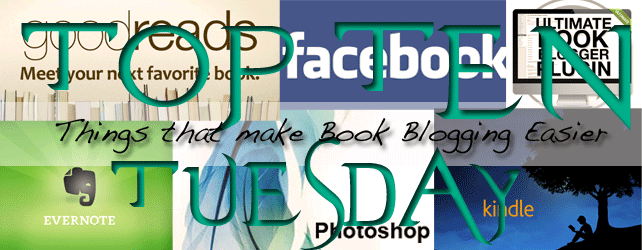


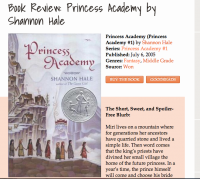
 My name is Jessica. I love to read Young Adult and classic literature. I’ve been a book blogger for six years and I haven’t gotten tired of it yet. I’m a very curious reader. Writing about all the questions and thoughts I had while reading a book is the best hobby ever.
My name is Jessica. I love to read Young Adult and classic literature. I’ve been a book blogger for six years and I haven’t gotten tired of it yet. I’m a very curious reader. Writing about all the questions and thoughts I had while reading a book is the best hobby ever.
Yaaay thanks for mentioning my plugin!! <33
Seriously. I love it. I’m going to tell all the people. :)
I’m really starting to think that maybe I should convert to WordPress. These plugins sound amazing!
Wow, you use a lot of good tools/apps that I need to check out. And I really need to start using Goodreads the way you do, with your different shelves. You are so organized!
I use a notebook too, though I use it for kindle books as well…just because I hate going back through all the notes on my kindle. I read them quicker out of my notebook. Goodreads is fantastic for blogging. Great list!
Fabulous post! I’ve thought about switching to WordPress just for plug-ins. The formatting and tags and everything take time even though I basically copy my the same html into my post. They need more stuff for Blogger! :) Well, maybe in a few years I’ll switch. We’ll see. I use my Outlook calendar, but I like how yours keeps posts that weren’t posted at the top. I may look into it. I use some of these things too and love my kindle as well.
I definitely love my Kindle and GR. They are two of my favorite things. You really use a lot of apps and plug-ins that I’m not familiar with and need to check out…although I’m on Blogger, so they probably wouldn’t work. Great list! Lots to look into!
That plug in looks really good and easy to use. I need to get on wordpress!
Angie
My Top Ten Tuesday
Yay for UBB! I love that plug-in, and I don’t even offer all the different features it provides. So good!
And oooh, I need to think about doing something for social media. Like, I have it set up so a tweet is sent out when a post goes live, but I’ve always thought about checking into something else. I might have to check out Hoot Suite!
I was wondering if you did all your banners yourself! I’m actually surprised to say it’s all easy (thanks to photoshop). I may be just a clueless MS Paint user, but it all looks complicated to me! This is the first time I’ve heard of Evernote, hmmm…
Well, it was only easy once I learned how to use photoshop. Photoshop is hard to use at first! I had to read an entire 700 page book just to know how to use it. O.o
Yikes! Steep learning curve then.
There are so many cool things for to help out with blogging! I love it! I use Evernote for book notes sometimes. If I have a lot. It’s pretty great.
I am super drooling over that plug-in… though the idea of rolling over to a new system of organization is daunting.