Welcome to the digital decluttering mini-challenge for Bloggiesta.
I hate clutter in real life, but for some reason I totally ignore all the useless, old junk I have stored on my computer. I looked at my Downloads folder the other day and I saw this:
There are 1029 files in my download folder!
I’m sure I’m not the only one who could clean out some old files, so I hope you join this challenge. Let me know that I’m not the only digital hoarder out there!
There are two goals for this challenge. If you complete at least one, you can be entered in my giveaway of your choice of book from the stack pictured below (Incarnate and Hallowed are signed!). To be entered into the giveaway, link up your blog saying which goal you finished and what you did and I’ll randomly select a winner from the linky.
Goal #1
Create a folder for your blog files and create at least one sub-folder.
The sub-folder can be for whatever you want, but I thought I’d give you some ideas to help organize your files a little bit:
- Banners
- Memes
- Backups of your blog
- Social media icons
- Blog backgrounds
- Blog headers
- Or one folder for all your design elements
I’d love to hear what sub-folders you guys made. :)
Goal #2
Declutter by deleting at least 10 files you no longer need.
Before you start deleting, write down how many files you have in your download folder and then write down the number you have when you are finished. This challenge is considered done if you delete at least 10 files that you no longer need. Easy right? If you have time, try to delete more. And be sure to move out any files from your download forlder that you might need for your blog into your new blog folder.
The biggest thing I have in my downloads folder are book covers. But once I’ve uploaded them to my blog, I can reuse them and I don’t need them on my computer anymore. I also have random pictures for other posts, and once in a while some banners I made that I want to keep. So make sure you go through the files so you don’t accidentally delete something you need.
I want to hear how many files you have hoarded! Who can beat my 1000? :)








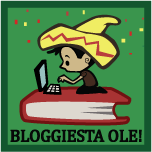
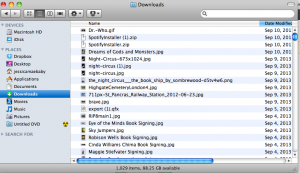
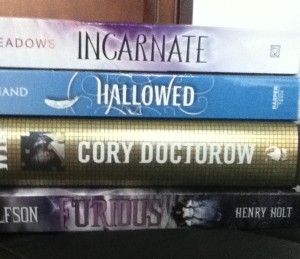
 My name is Jessica. I love to read Young Adult and classic literature. I’ve been a book blogger for six years and I haven’t gotten tired of it yet. I’m a very curious reader. Writing about all the questions and thoughts I had while reading a book is the best hobby ever.
My name is Jessica. I love to read Young Adult and classic literature. I’ve been a book blogger for six years and I haven’t gotten tired of it yet. I’m a very curious reader. Writing about all the questions and thoughts I had while reading a book is the best hobby ever.
Great challenge, thanks!! (I’m feeling thankful I didn’t have quite as much to sift through as you did, wow!)
642 items in my downloads file. All deleted! :)
That’s awesome Heather!
Mine’s not too bad…only about 800 files in my download folder. But now I’ll be cleaning it up for sure! Great mini-challenge. Thanks for the suggestions :)
I try to stay on my files! Whenever I finish a blog post I delete the pictures I used right away. I just hate clutter so the sooner they are gone the better!
Wow that’s awesome! I need to do that. I hate clutter too. I can’t believe how out of hand I had let it get! There was stuff in there from 2011 LOL.
I didn’t have a ton to do, only 75 files in my download folder, but now it is done! Thanks for the mini-challenge to get this mini-mess cleared up.
IIIII have definitely beaten your 1000 =’) But when deleting complete wordpress themes (I’ve moved domains) and kitten pictures (I organized my photos) that isn’t that hard.
I do regularly clear my download folder, caches, etc! However blogwise I tend to get clutter. All those drafts and ideas or unfinished posts..So those will go! \o/
I do have a folder for my blog, quite neat actually, but I also have a bookmarks folder.. That is.. eeehm… slighty on the unorganized side? :oops: :lol:
So I will declutter and link back! :D
p.s. Like your theme and sticht-y social media icons! :D
That’s a good idea to clean out your drafts on your blog :) Oh my bookmarks bar is a nightmare. I don’t even want to look at it lol.
Thanks! I’d share the social icons with you, but they came with the Ultimate Book Blogger plugin I bought. It’s a very handy plugin if you have wordpress ;) Thanks for doing my challenge!
Oh I didn’t even declutter my bar! I only put things I use often or need to look at soon there!
And thanks ^_^ I’m not a book blogger though, so that app would be wasted on me. It did seem amazing (if it were a food blog thing, I’d go for it! Now I collected the likes myself! :razz: ).
I ended up going through my entire computer and weeding out files I no longer needed, not just my downloads folder (though that was a little ridiculous too). I found one folder with over 3,000 files in it. o.O
Plus, I already have folders for my blog. Yay organization!
Wow I can’t believe you went through your whole computer! That’s awesome. 3000 files is crazy!
I actually just decluttered a few weeks ago! And I’ve always been the slightly OCD person with the Blog -> Pictures -> Headers or Blog -> Pictures -> Buttons, and so on. This is a really important challenge, though for most people!
Gah I wish I could be that organized! Thanks for stopping by. :)
Great challenge! I actually just decluttered my entire mac and have always been pretty OCD about folders and sub-folders and think it’s key to organization. But my downloads folder can definitely get out of control at times.
Thank you for hosting and I hope you stop by my 50 Bookish Things You Must Do Before You Die challenge!
I think downloads are easy to forget. I loved your 50 bookish things challenge, but I want to do the thing properly so I’m going to write up a post for it in the next few weeks and join. Thanks for stopping by my challenge :)
I got my downloads folder (600+ files **blush** ) cleaned out, and my desktop organized! (I even created a fancy new desktop for myself!)
Woohoo! Hive five :)
I actually started this process a while ago. My folders are files saved in Word docs., and include blog headers, social media code, book covers, meme logos, etc
Before I started regularly deleting the downloads, I had over 100…and now I try to delete this stuff every week.