This is a new feature I’m going to do every now and then on the blog. I’m calling them “I Figured Out…” because they aren’t how to posts. I’m learning this web design stuff and if I find something cool I want to be able to share it with you guys. So feel free to ask questions, and I will do my best to answer you – just know that I’m not an expert :)
Ashley from Nose Graze told me what Font Awesome was. It really is awesome and I can’t believe I hadn’t heard of it before. My calendar and comment icons for my blog were ugly and square and the wrong color. Since they were images, I went looking for new image blog icons on google. And I searched for hours. They were all ugly, or too colorful, or didn’t match, or whatever. So I told my husband that I just wanted blog icons as cute as Ashley’s. So he got out his computer hacking skills (Napolean Dynamite joke – he didn’t really hack Ashley’s site). He did show me how to look into her CSS…and all we found out was that it was a font of some kind. So I asked Ashley on twitter and she pointed me to Font Awesome!
It was really easy to set up. They have icons for everything. My favorite icons are the check boxes. I plan to use them for my Reading Queue posts to show which books I’ve read and for my Bloggiesta to do lists so I can check things off instead of crossing them out. You can make them any size. They have social media icons so you could use them for a social media widget . There are stars that you could use for ratings…there are so many fun things you can do with it! Check out their Get Started link and if you want to use them in your CSS code, you can check out this site that writes the code for you.
So what do you think of Font Awesome? Would you use it? Have you heard of it before?







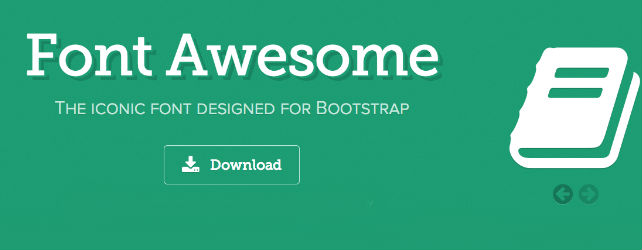

 My name is Jessica. I love to read Young Adult and classic literature. I’ve been a book blogger for six years and I haven’t gotten tired of it yet. I’m a very curious reader. Writing about all the questions and thoughts I had while reading a book is the best hobby ever.
My name is Jessica. I love to read Young Adult and classic literature. I’ve been a book blogger for six years and I haven’t gotten tired of it yet. I’m a very curious reader. Writing about all the questions and thoughts I had while reading a book is the best hobby ever.
This looks great. Thanks for sharing. I am going to check this out! :)
Hummm… I am looking at this now. Hoping it can be used on Blogger!!
I found a tutorial for it!! yeah!!! http://cirquedumot.com/font-awesome/
Oh cool! Thanks for sharing the link. I have never used blogger so I would be completely useless in explaining it.
Thank you Angie for sharing my tutorial! I am so happy Jessica that you made the switch. Icon fonts give you a lot of flexibility as a blogger to add visual elements to a blog without having to load any graphics.