Why You Should Have A Paper Planner
I got into paper planning last year. If you love reading books made of real paper, then you’ll love planning on real paper, too. I know a lot of people use spreadsheets to organize their blogging and that’s totally fine! But here are a few advantages to having a paper planner for blogging:
- You can quickly keep track of things when you don’t want to boot up your computer or your computer isn’t around.
- It makes multi-tasking super easy! You can focus on writing blog posts instead of switching between programs on your computer to look at your spreadsheets. My planner sits out by my computer and I flip through it for everything I need without ever leaving WordPress.
- Writing things down helps you remember them better.
- It helps you feel accomplished since it’s easy to see your progress of the things you’ve worked on all in one place.
- You won’t forget anything since it’s all in one place
It’s easy to take any old planner and customize it into the perfect book blog planner for you. I started a dedicated book blog planner last year and I’m going to share with you the things I’ve learned and changed about my planner over that year.
Book Blog Planner Must-Haves
Over the last year, these are the things that have been essential to organizing my book blogging:
- A calendar for scheduling
- Monthly to-do lists
- Books I’ve received
- Book review chart and checklist
- Post ideas page
- Blog design master to-do list
- Stats page
I have my book blog planner separate than my life planner. I find it easier to have them separate because I write the posts on my calendar and in my life planner it looked like I had something scheduled that day. It just confused me. If you’re not as easily confused as I am, try using these tips in your life planner. :)
Sometimes I will put a sticky note in my life planner with a few of the book blogging things I want to get done that day. Then I don’t always have to have two planners around. I pull out my blog planner when I’m blogging, and if there are other things to do that day for my blog, I put it on a sticky note in my life planner.
Supplies
- Get a generic planner with a calendar and some blank pages. I use the Moleskine montly planner.
- Get some stickers. I like Planner Penny and Lilys Little Cupboard. You can also buy printable stickers and cut them out by hand (I like the ones from Little Blue Garden).
- Get a ruler
- Get some post-it tabs to quickly switch to the different areas of your planner. The post-it tabs are repositionable so they won’t damage your planner and they are easy to write on.
Let’s Make Your Planner!
Calendar
Use the calendar for writing what posts are scheduled for what day. I will also write down on the calendar things I did that day for my blog. Some days I only draft posts. Some days I troubleshoot plugins. Some days I leave lots of comments. I like keeping track of what I did to help me feel like I did stuff, you know? :)
My Moleskine planner has a weekly and a monthly calendar. On the weekly calendar, I write my posts because I can see 4 months at a time instead of just one. On my monthly calendar, I write the things I did that day for blogging.
- weekly calendar with my post schedule
- Monthly Calendar with things i did that day
Monthly To-do List
Here are the categories I have on my monthly to do list:
- What books to read that month
- Posts to write
- Social media checklist to make sure all my posts were published on all my social media channels
- Other things to do (like blog maintenance etc).
- A box to keep track of how comments I left on other blogs ( I don’t always do this but it’s there if I feel like I need to work on commenting more)
Start out with these categories and if you find that there are other things you want to keep track of, add those too! I use checklist planner stickers to keep each area of my to do list organized. It also makes it easy to see what I have left to do. If you use stickers, it easy to customize your planner to whatever you need.
Books I’ve Received
This is how I keep track of how much I spend on books each year. It also helps me make sure I add all the books I get to Goodreads and that I post them on Instagram for my #bookhaul posts. I have columns to keep track of the following for each book:
- Title
- Cost
- Source
- Format
- Added to Goodreads
- Posted to Instagram (or your Mailbox posts if you do those)
Make columns for any other things you want to keep track of for your books. You could add the publisher you received review books from, the date you received it, the date it will be published etc.
Book Review Chart and Checklist
Have columns for each step that you have for writing reviews. If you don’t have steps to writing reviews, you should make one! It makes the review writing process less daunting. Here are the steps to my book review writing:
- I write an entry for each book in my reading journal
- I gather the post info for my Ultimate Book Blogger plugin with things like the book cover, synopsis, purchase links, rating, publish date etc. If you don’t have the plugin, pre-format your post with all the info that you put in each of your book reviews.
- Write a rough draft of your actual book review. I just vomit all my reading notes into the post. I find this step to be the most intimidating for some reason. So I compare it to vomiting to focus on just getting it over with.
- Edit the final draft. I organize the vomit into something readable. This is my favorite part of the writing process. :)
- Publish
I have a generic checklist for every book review I do. Things like:
- Copy and paste the review to Goodreads and Amazon
- Make sure there is a discussion question
- Email the publisher or post on NetGalley if it’s a review copy
It reminds to get all those little things done that I usually forget to do after I post a review.
- My reading journal. I use it right after I finish a book
- My review chart with a checklist of what to do for each review
Post Ideas
This page is where dump all the post ideas that come into my head. Then each month when I make my to-do list of posts to write, I can pull ideas from this page without feeling like I have to write them all. It’s free to be a brainstorming place and that makes me happy :)
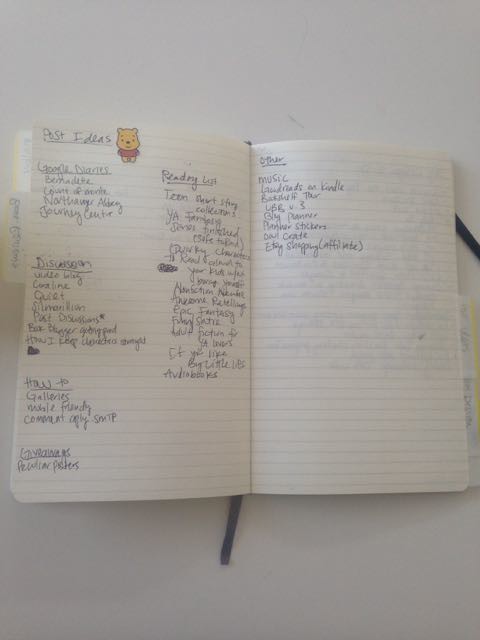
Blog Design Master To-do List
Whenever I join Bloggiesta (which is a book blogging event where people spend a weekend maintaining their blogs and helping each other out), I pull from this master list of every little tiny thing I could possibly want to do on my blog. Then I don’t feel like I have to tweak my blog constantly. I know that I can work on things that need fixing and that I won’t forget them.
Sometimes I add a few to my monthly to-do list so I don’t get overwhelmed.
Blog Stats
Here’s where the rule comes in :) Make a chart with a ruler for the stats that are meaningful to you. Have a column for each month and a row for each stat you want to track. Here are the ones I have, but you can add any you want.
- Books Read
- Reviews Written
- Posts Written
- Email subscribers
- Bloglovin followers
- RSS subscribers
- Twitter followers
- Facebook likes
- Instagram followers
- Goodreads friends
- Pinterest followers
- Hits
- Unique Visitors
- Pageviews
Stats like this come in handy for contacting publishers. They also help you see any trends over time. These stats helped me notice that I have a slow but steady increase to my Bloglovin subscribers. I found that to be the most meaningful feedback to me of whether I am writing posts that people want to read. I hope it means I’m headed in the right direction!
Blank Pages
Sometimes I don’t have access to a computer but I’m dying to write a disucssion post or reivew, so I will use blank pages to write the rough draft. When I copy it into WordPress, I edit as I go and it makes writing posts a lot faster.
My Old Planner
When I first started my book blog planner, the pages looked like this:
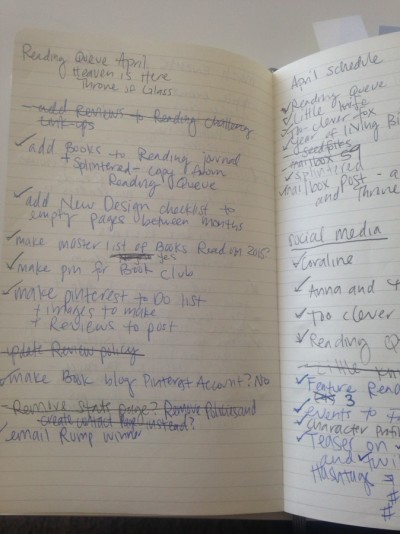
It was a mess. But doing it that way helped me come up with a system. Now that I use stickers it makes it cute, fast, and easy to see what I need to do next.
Do you have a blog planner? Do you use digital or paper? What helps you stay organized with your book blogging? If you make a book blog planner, send me pics! I want to see them!
P.S. Don’t forget to pin this for later! :)







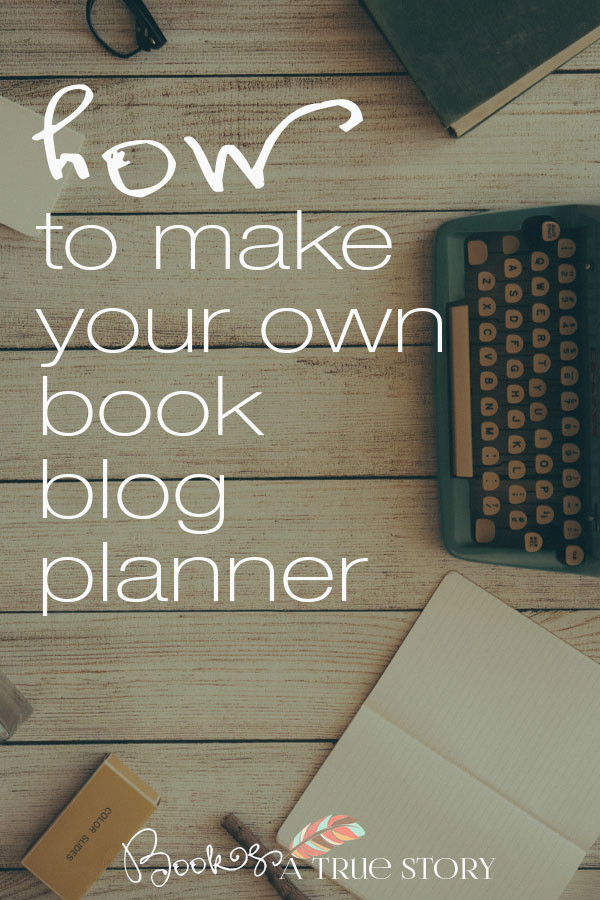
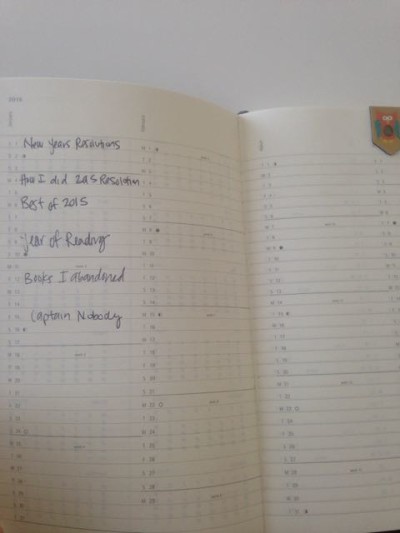
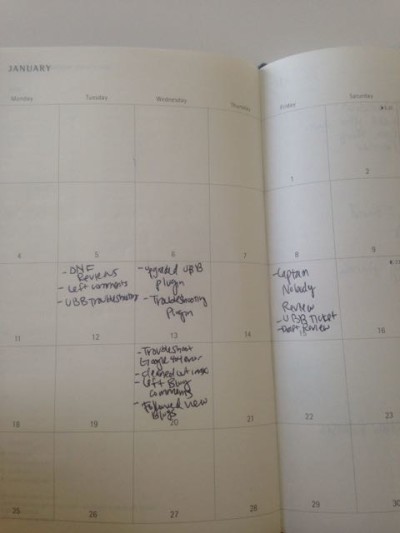

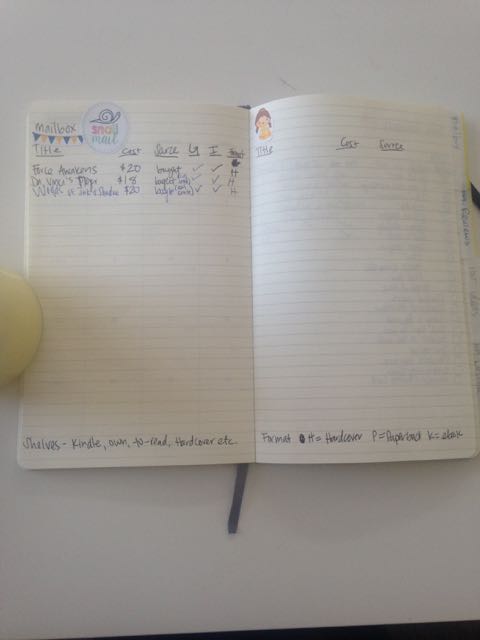
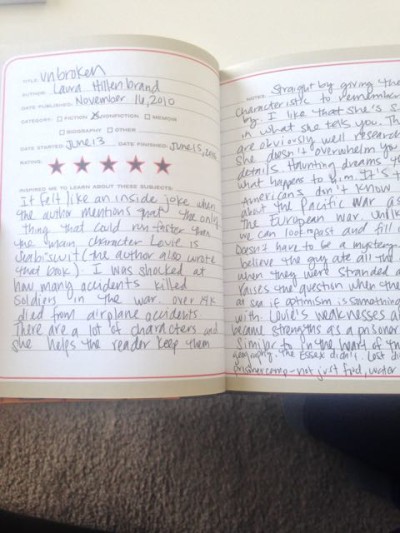
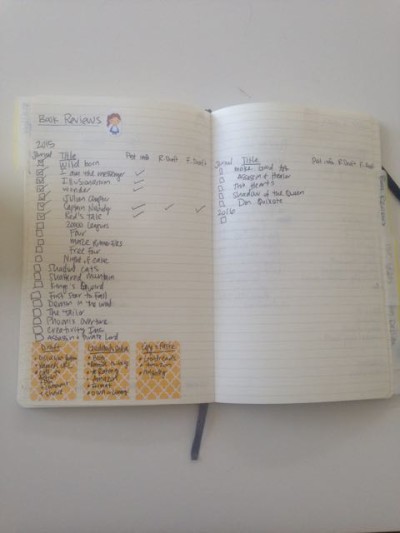
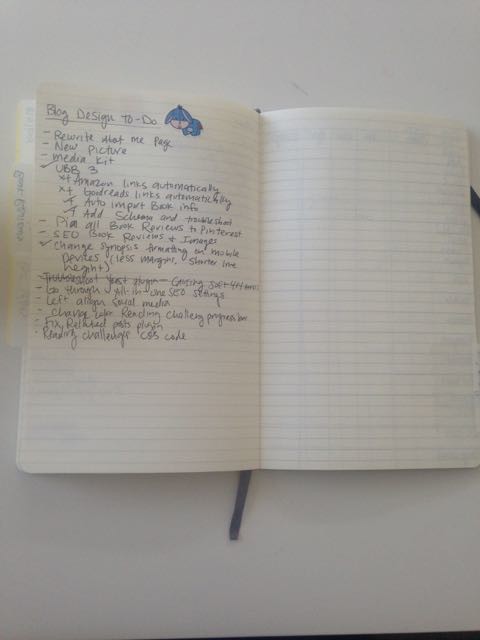
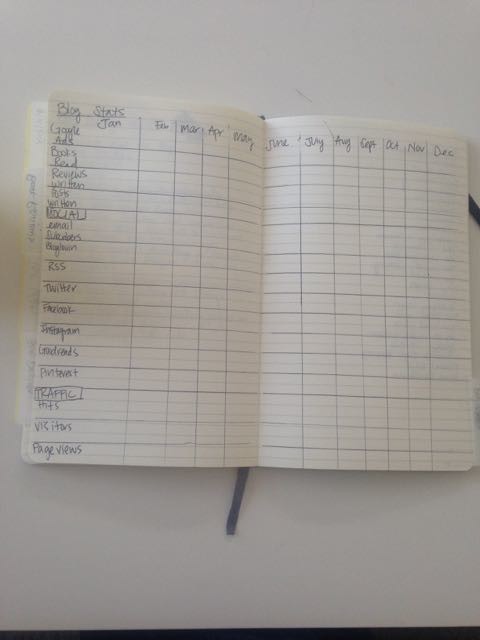
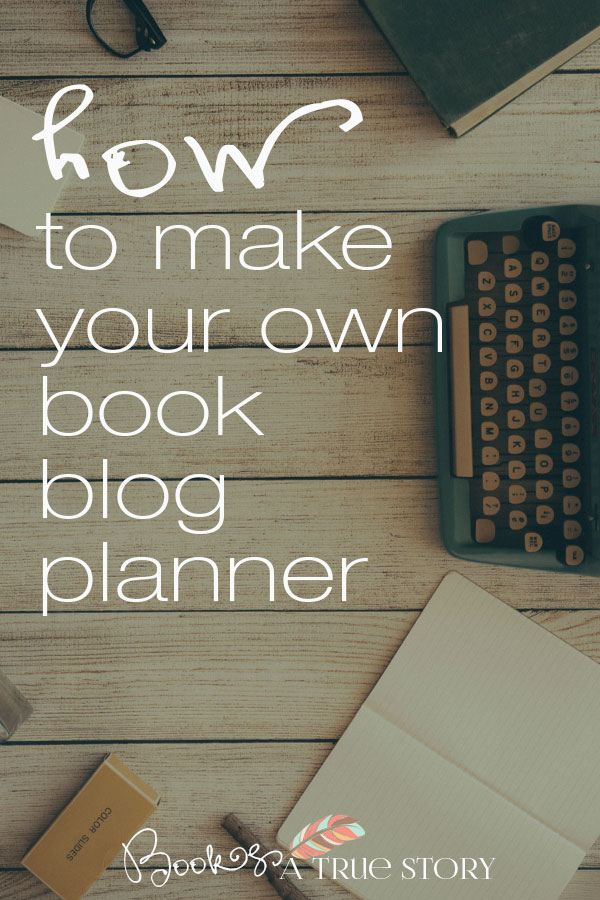
 My name is Jessica. I love to read Young Adult and classic literature. I’ve been a book blogger for six years and I haven’t gotten tired of it yet. I’m a very curious reader. Writing about all the questions and thoughts I had while reading a book is the best hobby ever.
My name is Jessica. I love to read Young Adult and classic literature. I’ve been a book blogger for six years and I haven’t gotten tired of it yet. I’m a very curious reader. Writing about all the questions and thoughts I had while reading a book is the best hobby ever.
I totally didn’t realize you were planning for your blog. This is a good idea.
This looks so pretty and fabulous, and well organized! I’ve been blogging for 7 months straight now, and came across a ‘Blogging Planner’. And then I was like, wait, this exists?
I was so excited to grab my hands on one, I’ve been looking for some real great stuff I can get so I can whizz through blogging! I want to get a PERFECT one. Since I’m a book blogger, I came across this post. It would be great If someone made this a real product, with everything already printed out for you! I guess it’s more customizable this way, which is why I’m definetly doing it, thanks for sharing1